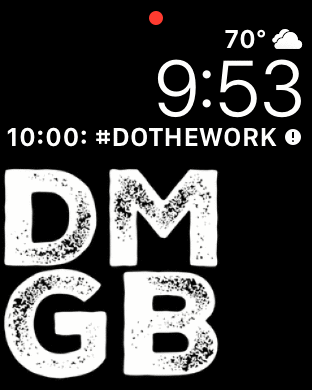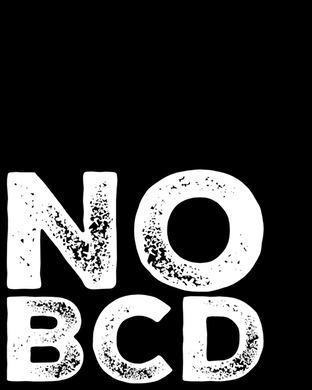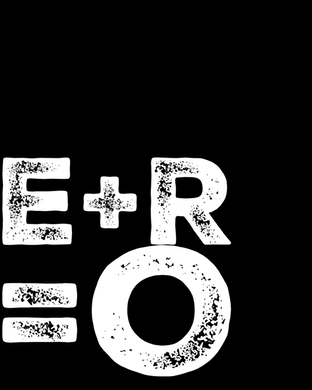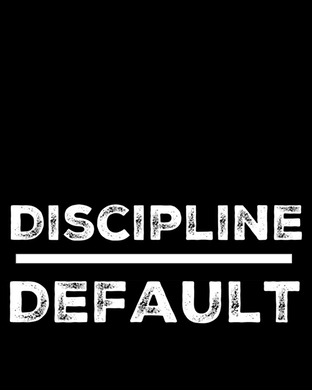Update 2020-08-17: I got a new Apple Watch so I updated the wallpapers in this article to the new size. It should look much better on the new models. Below there’s now links for Old Model (Series 3 and below) and New Model (Series 4 and 5)
I’ve been consuming a lot of podcasts and media by the Focus 3 team, Tim Kight and Brian Kight and I made some Apple Watch wallpapers to remind me of key points in their system.
The goal is to become the best version of you. To know what you want and achieve and the discipline required to do it.
Here’s a short explanation of each of the wallpapers included:
- Doesn’t Matter, Get Better - Did you win? Doesn’t matter, get better. Did you lose? Doesn’t matter, get better.
- No BCD - Blaming complaining and defending are a waste of time, stop doing them and Do the Work.
- Do The Work - Figure out what work is required and do it. Stop planning, re-planning and procrastinating.
- E+R=O - You can’t control the event but you can control your response which influences the outcome.
- Disciple over Default - There is only Discipline, avoid your default response (e.x. I’m tired, I’ll just watch some Netflix) and overcome it with discipline to achieve the life you want.
Here’s a video to get you started:
How to Do It
Here’s how you set up your new Watch Face:
- Save off all the images below (long press and a Save Image or tap the image and use the Share Sheet to Save Image)
- Open the Apple Watch app
- Go to Face Gallery
- Select a Photos Face
- Change the Photos to Custom and select all the images you saved in Step 1
- Make sure the Time Position is Top
- Select your Above Time and Below Time complications if you’d like them
- Hit the Add button
- Go to your watch and make it the showing watch face